or How To Name Your Computer and Other Machines: A comparative study of how users bring the devices and networks they use every day even closer.
For me, as for so many, it began with an external hard drive. Its name was “Dante.”

My operating system may have once been content to insist I call my floppy drive A, my hard drive C, and any additional drives D, E, F, and so forth (excepting only U, which was typically reserved for the network). Cutesy Macs may have had pet names, but on a DOS or Windows PC, there was no permanent record of warm familiarity with your machine’s parts, even if you had lovingly installed, formatted, and partitioned them yourself. A device’s logical address was its only address.
This began to change as the personal computer’s castle became less of a fortress and more of a courtyard — a digital hub, around which the rest of your machines would gather. Not just a printer, monitor, or scanner, but wholly independent things: digital cameras, MP3 players, and those external hard drives, from giant backup rigs to sleek little jump drives. All connected by USB, the love bus. These machines would walk out and about in the world, only returning to the PC when necessary, like cats returning to their dinner bowls.
They were loved; they were expensive; they broke often; they didn’t live very long. It was only right that we give them names, for their short time in this world brought us so much happiness.
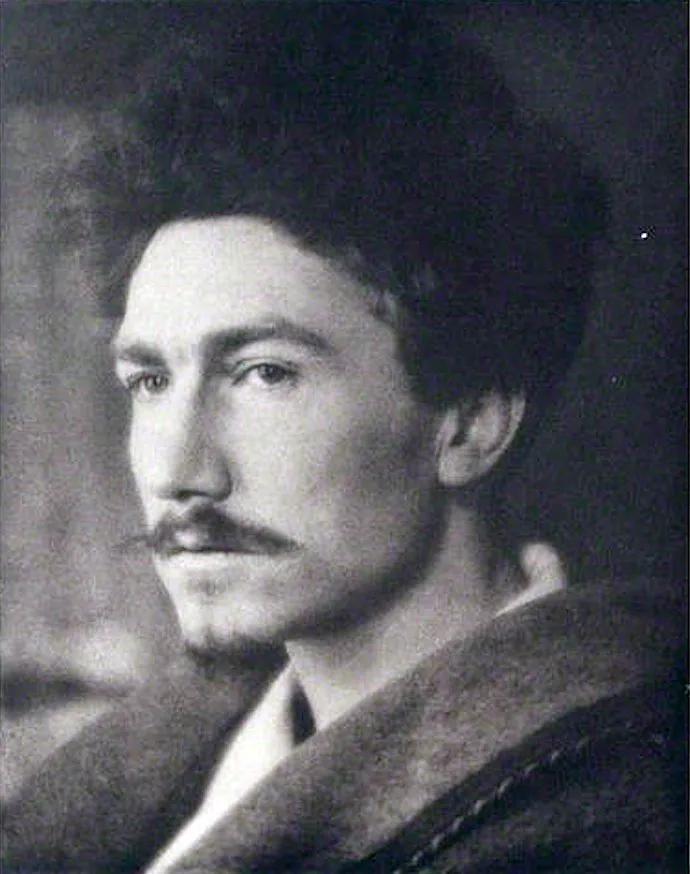
Still, one does not simply name a hard drive “Steve.” One does not go from a purely alphabetic naming scheme to a wholly arbitrary one. This would never do — not for nerds.
You need a system. You need a scheme. You need something to suggest that these devices are part of a network, with a relationship to the devices around them, part of a greater whole. If I may be so bold: all your machines ought to be connected by a great chain of metonymy, their meanings sliding from node to node, part to whole, and back again. Something more than a sequence of IP addresses.
Your machine scheme should be flexible enough for new devices to be added if needed, to replace old machines. And ideally, your scheme should reflect:
- something about you and your tastes
- something about the network and its behavior
- and something about the devices themselves, reflecting their real and/or hallucinated personalities.
Machine names: sweet digital cognomens for the networked age.
When I started naming my computer peripherals, I was in graduate school. On top of that, I was studying literature, so I needed an appropriately geeky set of names. I decided that each hard drive would get the name of a writer.
Since the best art is made within constraints, I came up with following extra rules:
- I had to genuinely love the writers and their names. A primal baptism is no place to pretend re-names aren’t a kind of endorsement.
- I would only use first names. This was to keep the analogy with pets alive, but also to help (if only in a limited way) with search.
- These first names had to be recognizable on their own. A drive named “William” or even “Emily” entailed too much ambiguity. Dickinson or Brontë? Shakespeare or Carlos Williams? I wasn’t about to name my router “James Joyce.” Better to pick a single name that suggested (even if it did not guarantee) a unique namesake.

In this way, I arrived at my first two named devices. Dante, my external backup hard drive, and Ezra, my wireless router. Dante was named for Florentine poet Dante Aligheri, and Ezra, for Ezra Pound.
It is no accident, given the alphabetic way hard drives used to be named, that these two names begin with the letters D and E, respectively. I assumed I’d go all the way through the alphabet, letter by letter. But the whole world of computing was about to change.
The personal computer as digital hub turned out to be a transitional phase on the way to something new. Locally, we went from wired to wireless. Fixed-location desktops gave way to anywhere-you-set-up-shop laptops. Whether over Bluetooth or Wi-Fi, devices didn’t need to be plugged into each other to share information; in fact, plugging in became a chore. Apart from being networked, the secondary devices became a lot more capable and a lot less secondary. Yet, strangely, even as the machines started imitating each other’s functions, we acquired more of them than ever. External storage became less valuable than cloud storage, which could be shared and synced across machines. The center no longer held. The PC was just one more device on the network. And then every device on the network became, effectively, a PC.
There are no more parents and no more children.
Every machine is now a child of the network.
Small pieces, loosely joined — but for hardware.
If you didn’t name a hard drive, the first name you probably had to come up with in your computing life was for a wireless network. To this day, plenty of people still connect to default names like “linksys” or “WOW!198,” but probably not you. Your network has a clever name — either referencing pop culture or subtly reminding you and the others who share your network of an inside joke.

For example, my brother Sean’s wireless network is “Kool Moe Dee” — who, it’s true, was the finest hip-hop emcee of the early 1980s, but whose nom de guerre is also a pun on a common mispronunciation of our last name. (We say “Carmody” not with a long O, but with a schwa, in the middle of a dactyl . Like “harmony” or “melody.”)
In the case of my network, a funny thing happened in the transition to the post-PC era: I decided to change my naming scheme and introduce a new system into the mix. This is an advanced maneuver, and not one I fully recommend; however, from everything I’ve gathered, it is not uncommon. Many networks contain worlds within worlds, systems within systems.
As Ralph Waldo Emerson wrote: a foolish consistency is the hobgoblin of lesser minds. (Or lesser wi-fi networks.)
To be honest, part of the reason I switched things up is that I was super-bummed out when my hard drive Zora died. I didn’t want to use her name again for the replacement machine, and I didn’t want to come up with a new writer’s name to replace it. Truth be told, I was leaving academia, and a little depressed and disaffected about that, too.
Hard drives were reservoirs of knowledge; writer names seemed appropriate. Smartphones and tablets were different: I wanted something more playful. I wasn’t writing about literature any more; I was doing research for a book about television. I needed a new start.
Eventually, I broke my own rules and named my laptop “Wallace.” In theory, this was after the poet Wallace Stevens. But it also reminded me of the novelist David Foster Wallace and one of my favorite television characters, Wallace, played by Michael B. Jordan.
This turned out to be the hinge; soon, I stopped naming my machines after writers and came to name all of them after characters from The Wire.
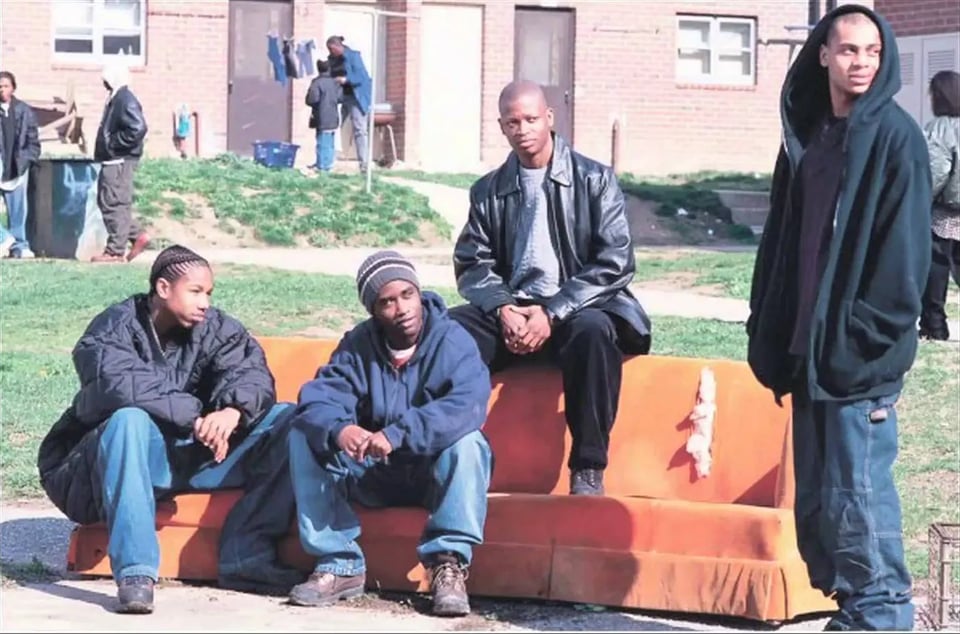
Even though the switch was an accident, again, there were rules. As fun as it would have been to have machines named “Herc” or “Bubs,” I decided that the initial set of machines would all be named after members of Avon Barksdale’s crew from Season One. My laptop’s hard drive was named “Avon”; my portable hard drive that I plugged in at work was “Stringer.” My wireless network was named after my favorite character, “D’Angelo” — or rather “DAngelo,” since computer naming conventions still hate apostrophes. My iPad was “Bodie,” my laptop was “Poot,” and my phone was “Wallace,” after three young friends who play an important role in the first season. It was fun to pull up my network and see all three names, Wallace, Poot, and Bodie, connected to DAngelo.
It’s still not uncommon for me to say to myself “where the fuck is Wallace?!?” whenever my phone is missing. If Stringer knows, he never says anything.
So, to this day, my devices are an amalgam of no less than three different naming schemes. Computers and wireless networks are first names of Wire characters; hard drives and routers are the first name of authors; and e-readers are named after Jorge Luis Borges short stories. (Namely, “Tlön, Uqbar, Orbus Tertius” and “Funes the Memorious.”)
Below are some of the other naming schemes people have shared with me, and some thoughts on the patterns I see.
Matt Wood on Twitter
@tcarmody You made me go rename all my devices as Wire characters last night. Best part is when I use Find My iPhone and see Omar on a map.
Julie Meloni on Twitter
@tcarmody i once named as many servers as I could after Ewoks.
andrew briggs on Twitter
@tcarmody My drives are all fictional AIs. I've got GLaDOS, HAL 9000, Cortana &c.
Thierry Blancpain on Twitter
@tcarmody I just name them to confuse people. 'Dirty Secrets' is my favorite.
alanbenzie on Twitter
@tcarmody #HDnames The names Kali, Isis, Eris, Juno, Lilith & Hera are distributed around whatever devices and drives I have at any time
Rebecca Springer on Twitter
@tcarmody We've got cocktails: martini, sidecar, rob roy, and aviation
Kevin Nguyen on Twitter
@tcarmody I thought everyone named their HDs after Futurama characters. At least everyone should have a MORBO.
Howard Weaver on Twitter
@tcarmody I was 100% Van Morrison song titles for many years. Now I try to mimic ship names in Iain Banks’ Culture sf.
Paul Koenig on Twitter
@tcarmody I used to use myth and astronomy references. I had a laptop Argo, with a drive partitioned as Puppis, Vela, and Carina.
Scrivenings on Twitter
@tcarmody my HD names are all locations in Middle Earth.
August C. Bourré on Twitter
@tcarmody HDs are all authors. Internal: Borges. External: Cervantes. Time Machine: Wells. #HDNames
Louis-Jean on Twitter
@tcarmody In my tradition of naming everything after Andrew Bird songs, the backup drive is just called "Oh No". #NetworkNames
Lois Beckett on Twitter
@tcarmody My friend named one of his drives Elpenor, after the drunk sailor in the Odyssey who falls off a roof and dies.
Lois Beckett on Twitter
@tcarmody I, on the other hand, named mine Balthasar, after the loyal-but-not-so-effective servant in Romeo & Juliet
Alex Hern on Twitter
@tcarmody #HDNames Jesus, how many HDs do people have? I've never had more than one in my laptop and one for time capsule. Marx and Engels.
Fred Watters on Twitter
@tcarmody Had a desktop named Ferndog (after our wonderful dog), the network drive is doghouse, the dell laptop was lapdog (but it died)....
DigDoug on Twitter
All of my machines are named after characters in Don Quixote. My Macbook is Dulcinea, the workhorse is Rocinante #networknames @tcarmody
Beth Kopine Canipe on Twitter
@tcarmody Characters from The Wire. Bubbles. Omar. #NetworkNames
While I was figuring out what to name Wallace, I overshared what I was up to on Twitter, as I often do. In this case, however, the response was amazing and generous, as my friends, acquaintances, and strangers poured in, each of them sharing their own naming schemes. I knew I wasn’t the only one who spent too much time thinking about these things, but I was still surprised at just how clever people’s naming conventions were, and how much they seemed to tell me about who they were.
In each naming scheme, you can see people trying to square the circle. The perfect naming scheme finds a pattern that’s subjective and objective, systematic and idiosyncratic.
We want something that comes from out in the world, but we want to make it our own. Naming our devices helps us kill two birds with one stone. The named machine and its cultural namesake both become closer to us. They move from being ordinary things of use and distant icons of veneration, respectively, and become something that’s somehow neither and both: objects of affection.
Eventually, someone told me that some of the work I was trying to do to collect how people had named their secondary devices had already been begun. They pointed me to a site with some real paydirt on device names: NamingSchemes.com.
A good naming scheme is scalable, unique, and easy to remember. The purpose of these naming schemes is to name networked servers, wireless access points or client computers, but it can also be used to name projects, products, variables, streets, pets, kids, or any other project where unique names and rememberable names are required.
Every wiki inspires its own kind of awe, and the Naming Schemes wiki is no exception. There you discover that you can name machines after parts of a sailboat or antipopes, navigational stars or spells from the role-playing game Wizardry. The site lists 177 synonyms for penis, and 112 synonyms for the vagina, more than a few of them crude and/or dubious.
The NamingSchemes.com lists aren’t really about device names as found in the wild, or explained by their owners. Really, it’s about establishing the conditions of possibility for any naming scheme whatsoever. It’s a charming-but-creepy reminder of the days when the entire world wide web seemed to be composed of lists — lists that were just as frighteningly exhaustive as they were dubiously complete.
If you have a specific number of devices that you want to name, you can choose from a handful of different schemes at NamingSchemes.com that fit the bill.
For example, suppose you have five computers on your network. You could name them after each of the senses, the five classical elements (earth, air, water, fire, and aether — the Pete Best of the elements), the five rivers of the Greek underworld (Lethe and Styx, plus the lesser-known Akheron, Kokytos, and Phlegethon), or the five Marx brothers (Groucho, Harpo, Chico, Zeppo, and Gummo). I mean, maybe you don’t necessarily want to lead with Gummo, but it’s nice to know that you’ve got that name in reserve if you need it.
Still, there’s something sterile about these off-the-shelf sequences. Real people’s schemes almost always have just a teeny element of accident to them. You want a little bit of free play, a little bit of fun. There’s a reason that this machine is Dulcinea, this other one Rocinante, that can’t be fully explained by pursuing a complete list of character names.
You also discover amazing stories of machines that lived and died. For me, it was Zora — but also Cutty, the laptop I lost to water damage. What could be dry customer complaints on a warranty form become tragedies in miniature, like losing a pet.
That’s my story of how my machines got their names. What’s yours?
I’d love to hear the story of how your machines got their names. I bet it’s a good one. We can collect them, in a response post, right here on Medium.
After all, the only thing better than a private joke is one that everyone can share.
You just read issue #180 of Backlight. You can also browse the full archives of this newsletter.
